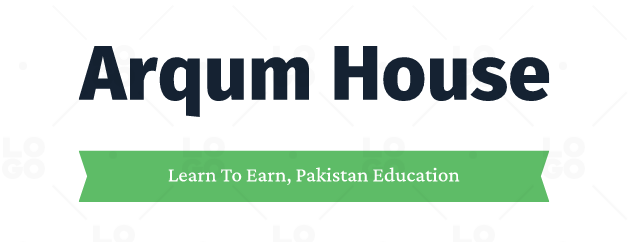Learn the Utilize Digiskills LMS – Tutorial, Video & Login Link
Sometime an issue of using Digiskills LMS comes in your way? If yes, then this is the right place for you as to acquire the needed information without any sort of hassle. We will be updating you about the tutorial guide through which you can learn the working process of Digiskills LMS!
Learn the Use of Digiskills LMS-Tutorial & Video-Login Now
But hold on! What LMS is all about?
LMS is the abbreviation of learning management system! Hence this system is normally working as a management tool of learning for the students for course learning criteria. If you think that just the international students can use of it then you are completely wrong with this concept. This system can be used at any corner within the world without any hassle.
Step by step Tutorial To use Digiskills LMS
You need to initially visit official link of website of Digiskills which is https://lms.digiskills.pk. Once you have signed into this webpage, at the primary window pop up, you need to enter your email address and your password. Every single time as you will log into this webpage, it is important to highlight your ID and password. But if in case you are logging into the same system of your PC, then choose the option of “keep me all logged in”.
Now as you signed it, you have to verify your mobile number so the system can get connected with your mobile system as well. If you don’t want to verify, click on the option “ask me later”. Over the right side of the system window, a section of profile will appear. This is your personal account profile. In this profile you need to mention about your personal and professional details.
As you will make your way into the main window page, you will find so many sections related with the courses one after another. All the sections operate in the same manner so as an example we will just be discussing the first section with you.
The primary section is about the “current courses”. This current course section is divided into two sections which is freelancing and digital marketing. Each single course is further divided into the 2 different options i.e. course website & announcement. Hence in case you have still not enroll yourself in any of the courses, then the best way would be to enroll yourself first whose option has been given on the top below. Once you get enrolled you can click on one course. By clicking on the course, the next pop up window will let you know related to the course details in a comprehensive manner. This course detailing will be in a form of view tutorial for you. To ask any kind of questions from the tutors, the top right hand side of the window has the option of the “ask any question”.
Click Me To Login on Digiskills LMS
Make sure you follow all the details carefully to make the use of Digiskills LMS without any inconvenience. Keep the instructions in mind and stay updated with us to know more details about the Digiskills LMS.
Click Here To Watch Video Tutorial on Use of Digiskills LMS

I am professional career counselor and have experience of serving as Vice Principal of Arqum House Officers Academy. I have completed my M.Sc Gender Sciences & now enrolled in MS. I have written thousands of articles on unlimited topics. My educational youtube channel is SA Vlogs Family.