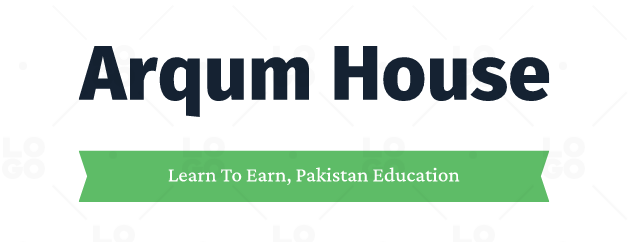How to Find CNIC Number from Mobile Number?
In Pakistan, you apply for the registration of the CNIC once you are at the age of 18 above. The term CNIC is also known as National Identity Card which is basically holding a huge importance for the citizens of Pakistan in different activities. You need to have a CNIC if you want to cast a vote or even if you want to issue any networking SIM on your own name. Without the CNIC you won’t be able to perform the SIM registration easily.
How to Check CNIC Number With Mobile Number? Step by Step Procedure
The whole procedure of registering your CNIC and letting it issue to you is hence performed by the NADRA organization system. But there are some people who have been registered with the CNIC but they are not having any sort of detail about their CNIC number. So right here we are helping all those people. Here we have a complete guide about how to look for your CNIC number by using your cell phone!
Step by Step Guide on How to Check CNIC Number With Mobile Number
If you somehow find an issue to look for your CNIC number by using your cell phone, then here we have a step by step guide for you which will definitely be helpful for you to acquire the complete information:
You need to first of all open messaging on mobile phone.
Type a blank SMS and you need to send it on 667.
Upon sending the message, hence you will get a message in return which will let you know about all the required set of your SIM.
You can also look for your CNIC number through this blank message. This will enable you to get an idea that whether your CNIC has been registered or not.
Sometimes the blank message won’t be giving the accurate results and error might appear. If the same thing happens with you then hence you can send another blank message on the number 667.
Well according to us, for the people this method will be so much easy and effortless to perform because on just one click you will be able to look for your own CNIC number by using your cell phone. For the customers of Ufone networking system, they have to look for their CNIC number by using USSD code. You can first of all dial *336#, then dial 1. This will give you all the needed details of your registered CNIC number. In the same way, the users of Telenor also look for their CNIC number by sending blank message or SMS at 7751.
We have already explained you different methods and procedures which will definitely be helpful for you to look for your own CNIC number by using your cell phone. Rest of the networking systems don’t need to worry about it because we will later on be discussing about their procedures as well. If you want to look for your CNIC number by using your cell phone then try with the above given procedure right now about how to check CNIC number with mobile number!

I am professional career counselor and have experience of serving as Vice Principal of Arqum House Officers Academy. I have completed my M.Sc Gender Sciences & now enrolled in MS. I have written thousands of articles on unlimited topics. My educational youtube channel is SA Vlogs Family.