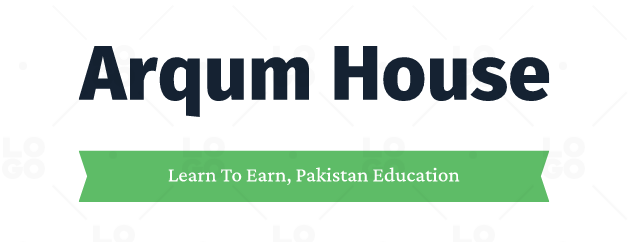LinkedIn User Guide For Beginners 2024 in Urdu and English For Success in Business & Job Search
There have been so many beginners who have been in a keen want to know about how they use LinkedIn! This platform has become one of the most top leading platforms for the people who are career oriented and the one who are business professionals. Hence this platform is probably taken as the best way with which you can look through your customers, partners or the clients for a high growth of business. It will even help you to make all your business relations extra stronger as well.
What You should Know about LinkedIn?
You can definitely let this platform to be known as the medium of social platform, but this platform has been used all for the business purposes. You can make your communication channel stronger right through the use of this platform with the companies and organizations. Almost 65 million users are taking benefit of this platform at high medium which make it turn out to be one of the most demanding platforms in the world for the career and job search.
Important Tips for Using LinkedIn
You can make the reliable use of this platform in order to get benefit of the professional growth and make your career stronger as well. You have to update your CV on this channel which does not need to be included with any sort of video or the image. You will be checked on the basis of your skills and abilities as they are mentioned in the CV.
How to Use LinkedIn to Find a Job in 2024?
Create a Professional Profile
1-Use a professional photo & craft a compelling headline.
2-Write a concise yet comprehensive summary highlighting your skills & career goals.
Build a Strong Network
1-Connect with colleagues , classmates & professionals in your industry.
2-Join relevant LinkedIn groups and participate in discussions.
Optimize Job Preferences
1-Set your job preferences to indicate the type of opportunities you are seeking.
2-Activate the “Open to Work” feature to let recruiters know you are actively job hunting.
Use the Job Search Feature
1-Explore job postings on LinkedIn’s Jobs tab.
2-Save searches & set up job alerts to receive notifications for relevant positions.
Engage with Companies
Follow companies you are interested in working for.
Engage with their posts & updates to show your interest.
Leverage Recommendations
1-Request & provide recommendations to build credibility.
2-Positive recommendations can enhance your profile & impress potential employers.
Showcase Achievements
1-Highlight your accomplishments & key projects.
2-Use the “Featured” section to display work samples , presentations or articles.
Utilize Endorsements
1-Seek & give endorsements for skills relevant to your field.
2-This adds credibility to your profile & helps in keyword optimization.
A Quick Guide about the LinkedIn Profile
We do have mentioned LinkedIn as the platform of social circle but right on this platform all you will be meeting up are the people who are just from the professional industry.
Now let’s have a quick overview about the LinkedIn profile! For making profile over this platform, you need to first sign up yourself. This sign up is completely free of cost and you don’t need to pay any amount for it. For using their business plan or premier career plan services, you hence have to subscribe the plans which is little costly. But as a free sign up user, you will be all getting same options of the career job selections which the subscribed users have been acquiring from this platform. You can even add up your profile with the time schedule as in the hours of which you will be available to talk or online for the meetings or video call interviews.
How to Optimize Your LinkedIn Profile in 2024?
Keyword Optimization
1-Use industry-specific keywords throughout your profile.
2-Ensure your headline & summary contain relevant keywords.
Customize Your URL
1-Create a custom LinkedIn URL with your name for a professional look.
Complete Profile Sections
1-Fill out all sections like experience, education, skills & certifications.
2-A comprehensive profile provides a better understanding of your professional journey.
Use a Compelling Headline
1-Craft a headline that summarizes your expertise & career aspirations.
Engage with Content
1-Share & comment on industry-related content to increase visibility.
2-Engage in conversations to showcase your knowledge & passion.
Add Multimedia Content
1-Enhance your profile by adding multimedia content such as presentations or portfolio links.
Regular Updates
1-Keep your profile updated with current job roles, skills & accomplishments.
LinkedIn SEO Tips for Beginners
Keyword Research
1-Identify relevant keywords for your industry & job role.
Strategic Placement
1-Place keywords naturally in your headline, summary & experience sections.
Optimize Headline & Summary
1-Craft a compelling headline & summary incorporating chosen keywords.
Use Skills & Endorsements
1-Add relevant skills to your profile & seek endorsements.
2-Keywords in endorsed skills can improve search visibility.
Join & Participate in Groups
Join LinkedIn groups related to your industry.
Participate in discussions using relevant keywords.
Conclusion
LinkedIn all in all is yet not just meat for outdoor career job professionals but they are even equally helpful for all those people who planning to start some in-house based business. You can look this platform as the main medium out of where you can get yourself connected within the market on the high medium and yet gain some opportunities of the job selections for a brighter future growth.
If you still don’t have an account on LinkedIn, create the one and don’t let this opportunity get out of your hand!
How to Make an Effective Profile on LinkedIn? Tips For Job Seekers (Urdu & English)
FAQs About LinkedIn
Q1: How do I connect with professionals on LinkedIn?
Q2: Can I message someone I’m not connected with?
Q3: How do I request a recommendation?
Q4: What is the difference between a connection & a follower?
Q5: How do I hide my connections on LinkedIn?
How to Use LinkedIn Smartly in 2024? Beginner’s Guide for Career Success

I am professional career counselor and have experience of serving as Vice Principal of Arqum House Officers Academy. I have completed my M.Sc Gender Sciences & now enrolled in MS. I have written thousands of articles on unlimited topics. My educational youtube channel is SA Vlogs Family.